End Credits Explained: Movie Credit Basics for 2025
Messy credits can tank a first impression faster than a bad trailer. If you’ve ever asked “what is an end credit?” you’re in the right place. This quick-start guide defines end credits, explains their legal weight in the United States, and shows you how to build professional rolls in under two minutes with ScrollX.io.
What Is an End Credit?
An end credit—often called a closing credit—is the final scroll or card sequence that appears after the last frame of a film, series, or YouTube short. While film credits cover the entire acknowledgment list, end credits specifically describe this concluding segment.
End credit meaning: the on‑screen record of every contributor, asset license, and legal disclaimer required for distribution.
Why End Credits Matter in 2025
Anatomy of a Modern End Credit
- Production Company Logos – 3–4‑second fades.
- Cast Block – Leads first; supports alphabetical.
- Crew Blocks – Department headers (Camera, Art, Costume, VFX, Editorial).
- Special Thanks – Sponsors, crowdfunding backers, location offices.
- Legal Lines – Music cue sheet, © 2025, union acknowledgments.
Keep each element inside a 90 % safe‑zone box to avoid edge cropping on TVs and festival projectors.
Creating End Credits in Minutes
4‑Step ScrollX Workflow
- Import Sheet – Click Import › Google Sheet and map Role, Name, Character.
- Choose Template – “Studio Crawl” or “Card Stack”.
- Set Speed – Preview at 2–3 name lines/sec @ 24 fps.
- Export – Select 4K ProRes or 1080p H.264 → Done.
Conclusion
Whether you’re working on a student film, indie project, or festival submission, nailing your Short Film End Credits is just as important as the story you’ve told. Credits aren't just a formality—they carry legal weight, reflect production quality, and ensure your team gets the recognition they deserve. With ScrollX.io, you can skip the manual formatting and outdated software. From Google Sheet to studio-ready scroll in under two minutes, our streamlined workflow helps you deliver professional end credits that meet industry standards. Make every name count—because your story doesn’t truly end until the credits roll.
%202.png)
.png)
.png)




